It looks like an electrical circuit, or diagram of some sort…or…? Well, if you have no idea, you could try a Google’s reverse image search on a computer or on a phone. But when I did this, I got lots of images that looked vaguely like this one, but nothing meaningful. However…..see below……
Google has recently introduced a more powerful “multisearch” capability, which is nicely described here. To illustrate this process, I did screen captures of the first few steps described in the linked page.
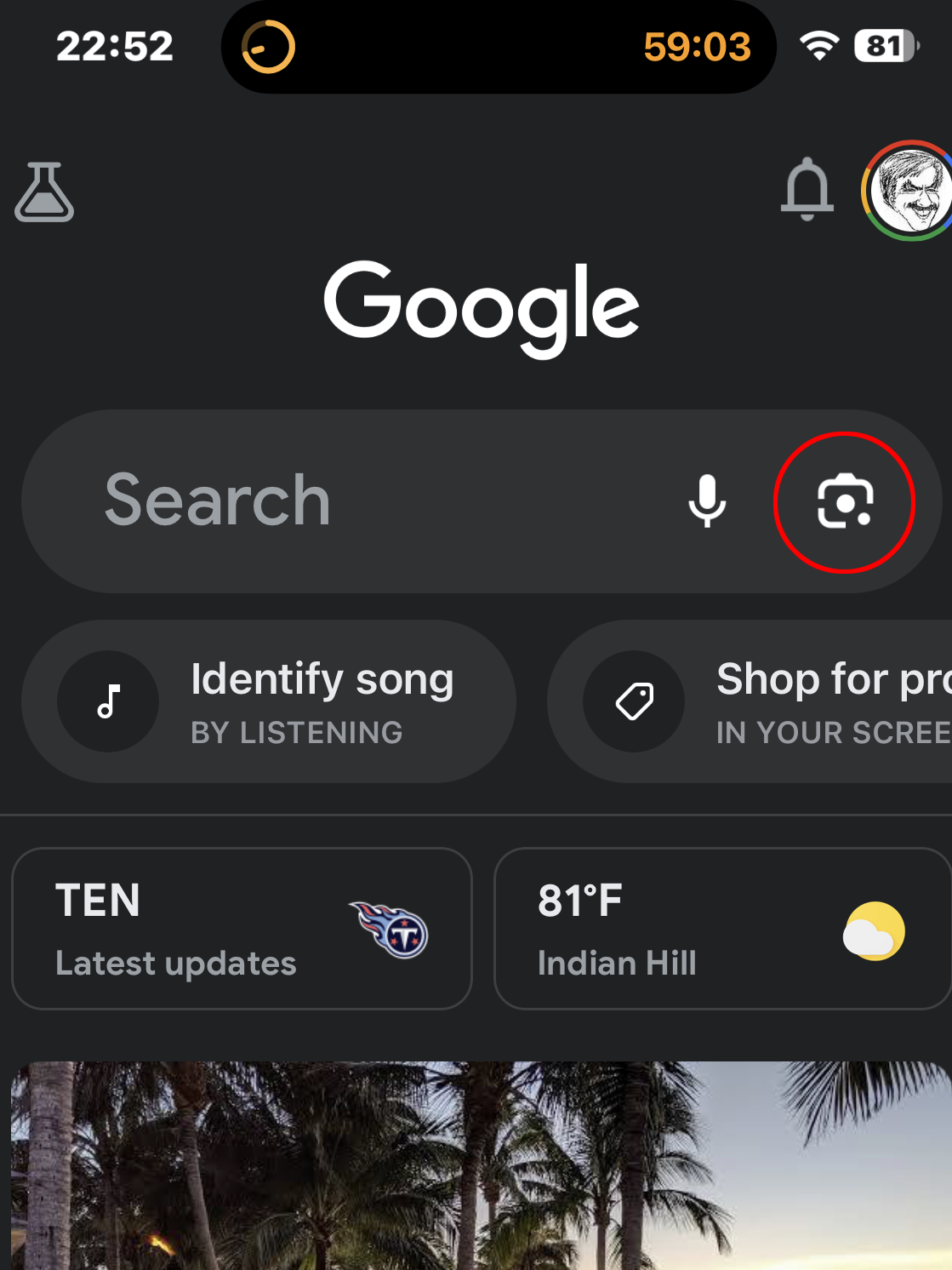
Open the Google app on Android or iOS, click on the Google Lens camera icon on the right side of the search box (inside red circle)
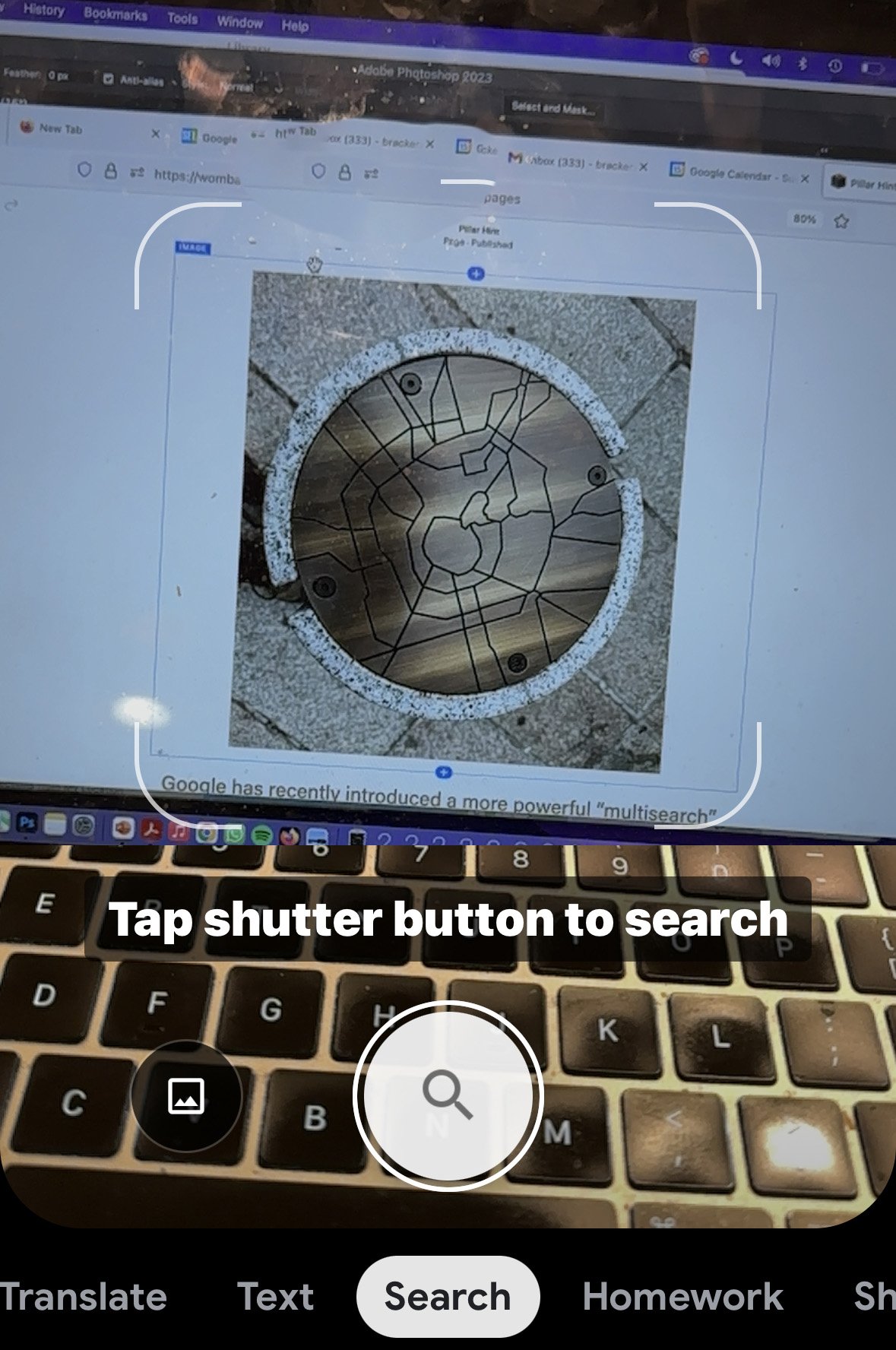
Then point the camera at something nearby or use a photo in your camera or even take a picture of something on your screen (as I did here).
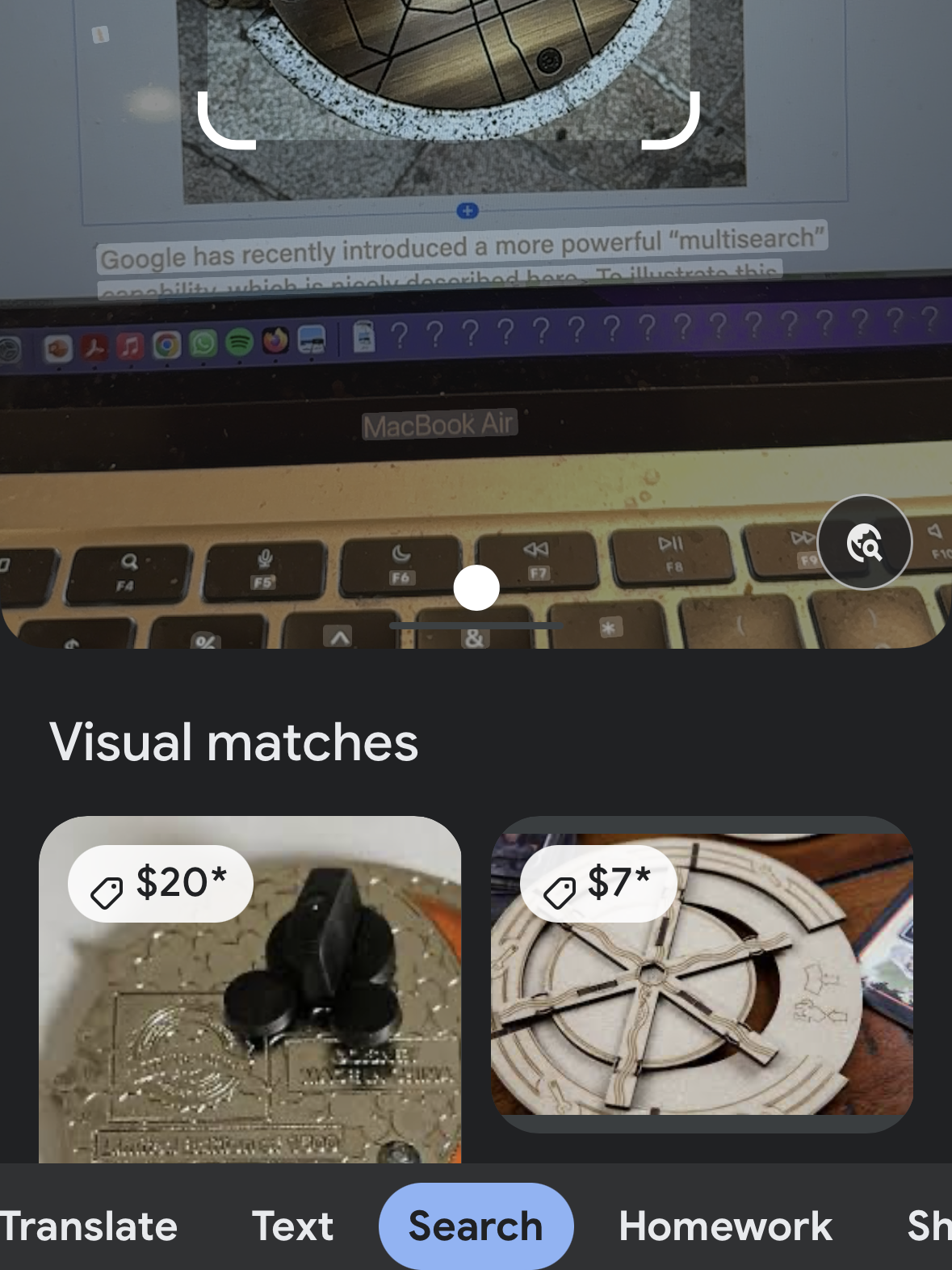
Here you see the first couple images the search provided.....but scrolling further down did not yield any good possibilities.
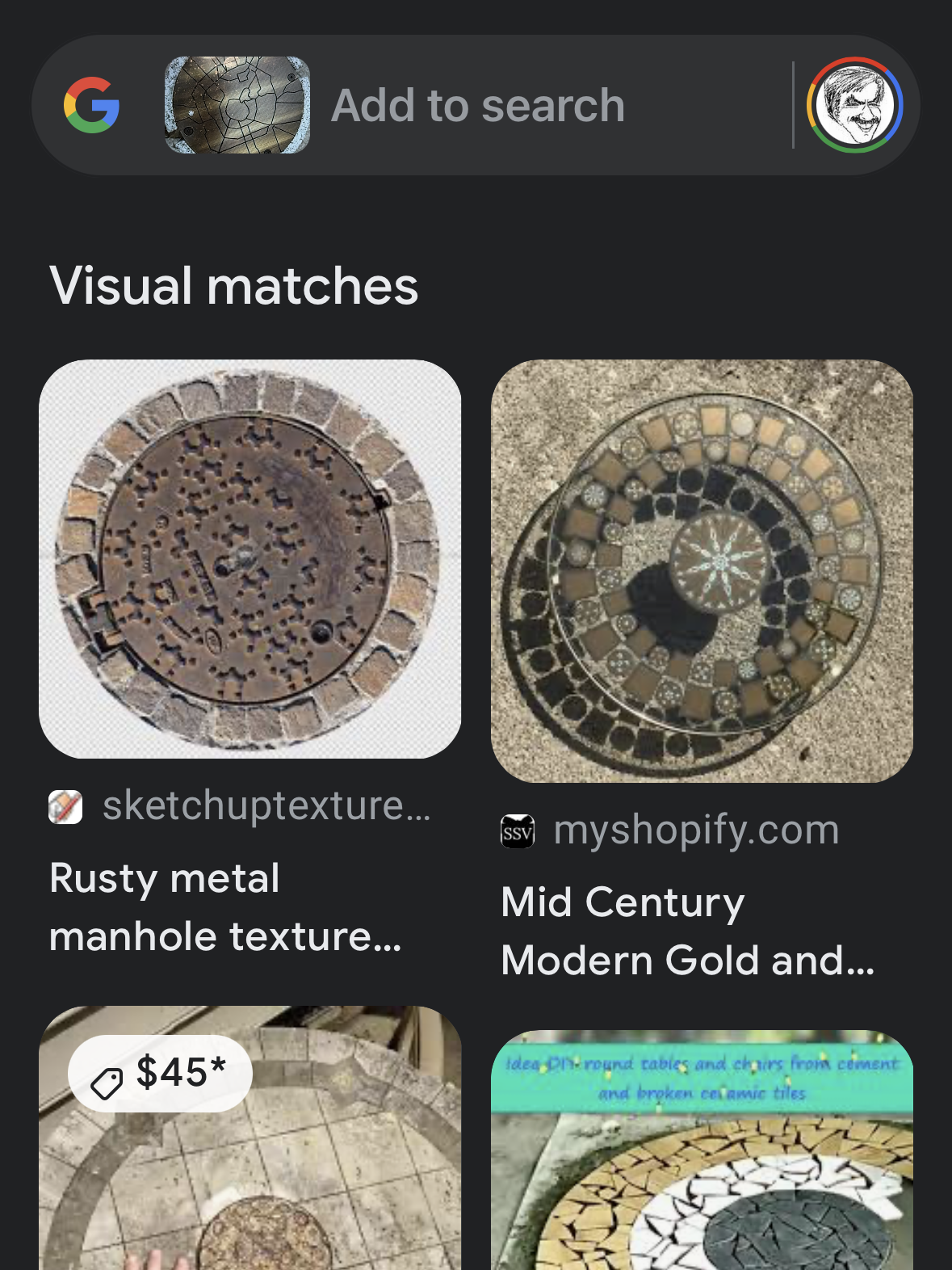
After you get results from your image search, swipe up, which will bring up the “Add to search” box....
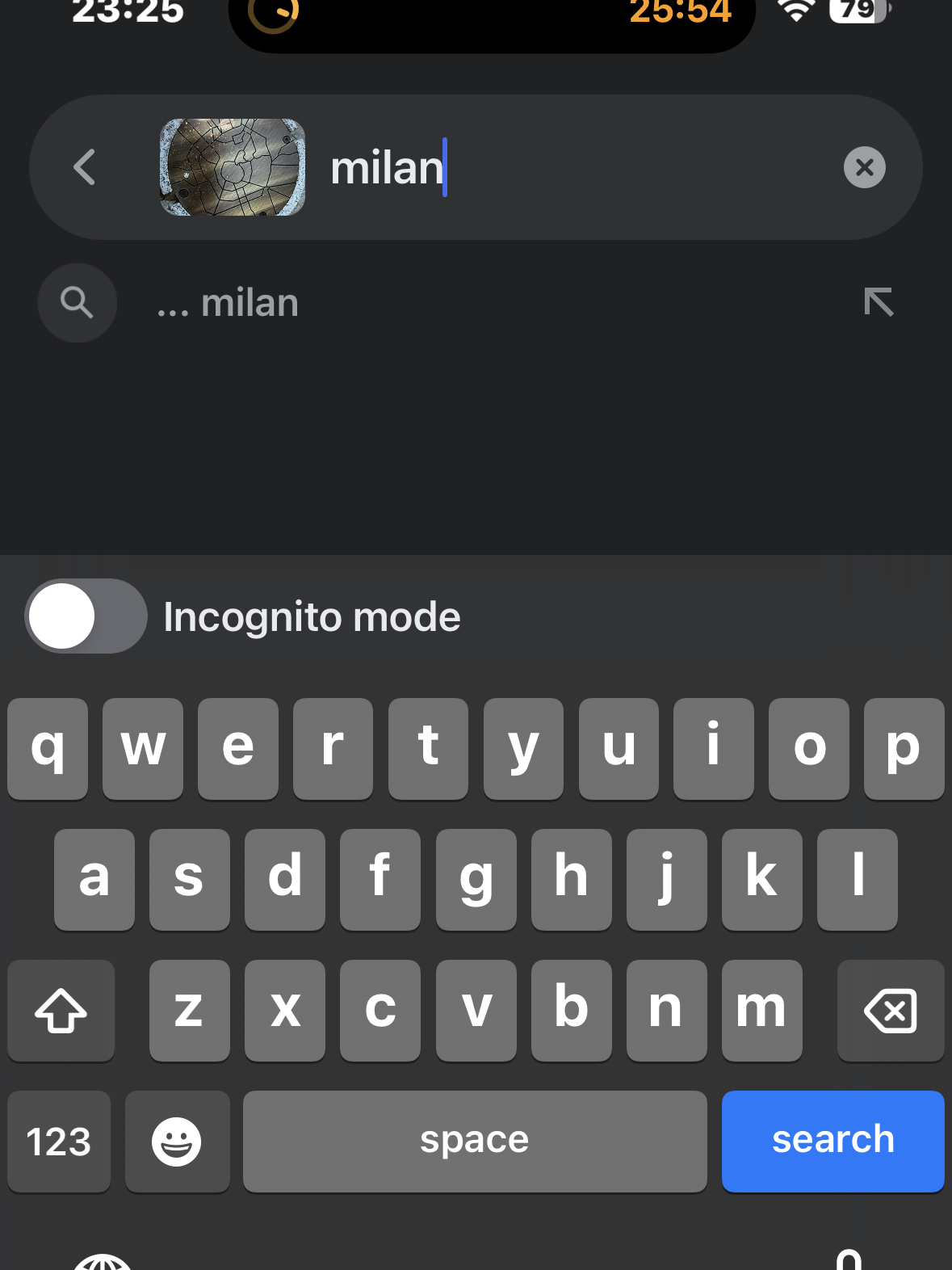
Type in Milan and hit "Search"......now check your results.
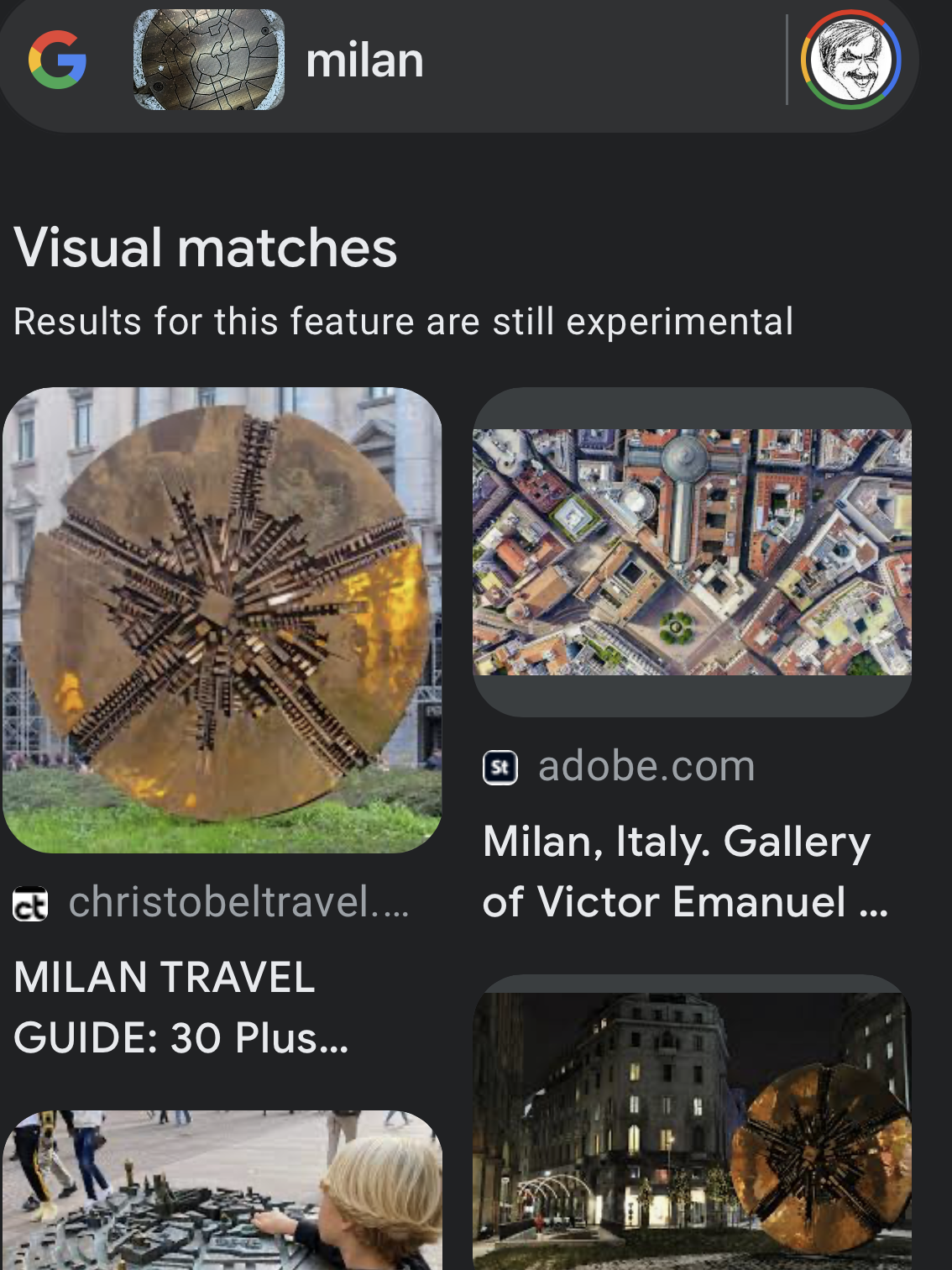
The first few images don't help....but keep scrolling!!
